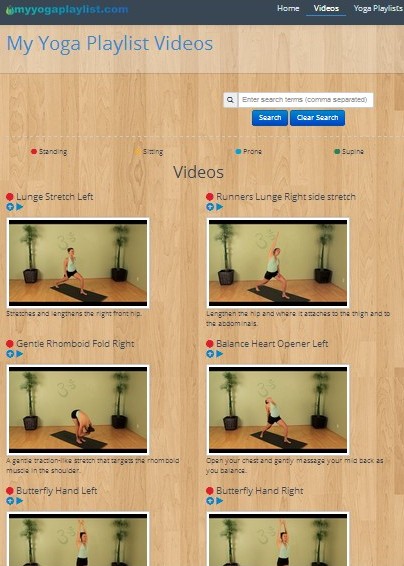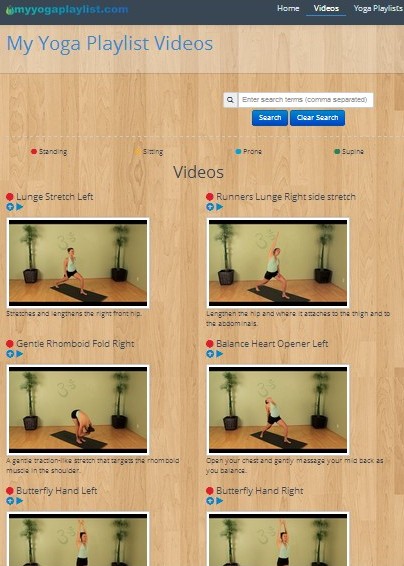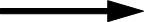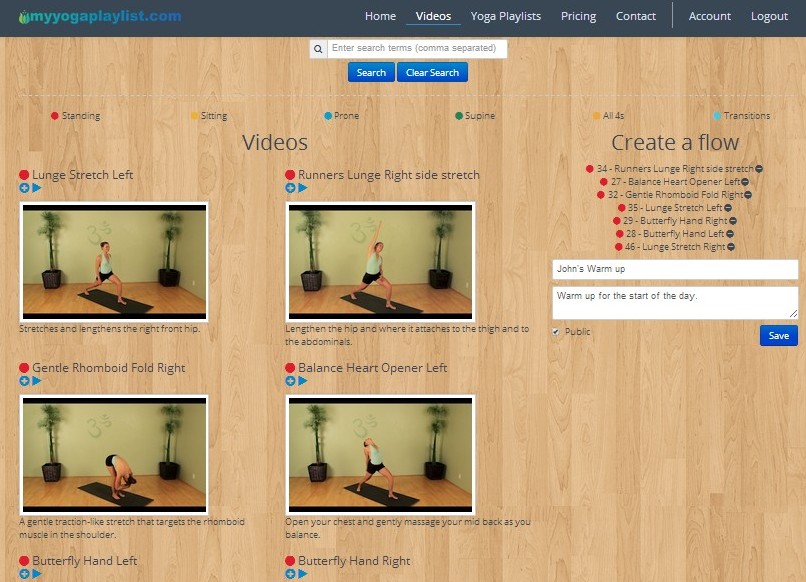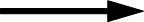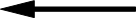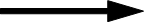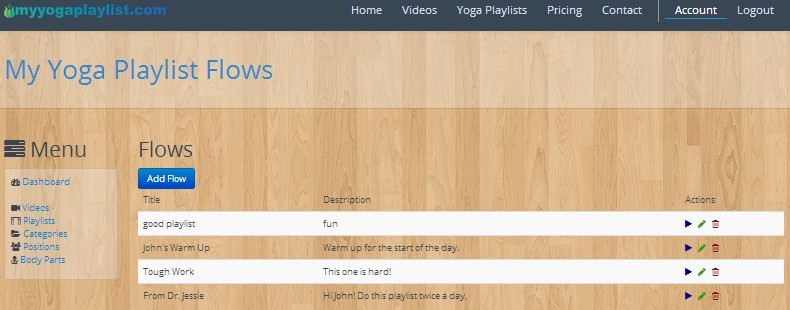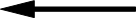Back to MY Yoga Playlist
1 To start, visit videos, type in a searchable term followed by the enter key.
i.e "stretch my thigh" (what you want to do)
"triangle" (name of pose)
"shoulder, hips" (body parts)
2 After you hit the search key you can see videos that best meet your search criteria.
3 You can view each video by clicking the play button. The colored dot indicates starting position.
4 When you have decided on the videos you want to follow, simply click the plus button. The chosen videos will be put into a playlist that you can save , use, or share.
5 The chosen videos will appear here. You can load as many videos into your playlist as you want. Each video averages about a minute long. Rearrange the order by grabbing the number and moving it.
6 You can view your saved playlists in the Accounts page. This page also has your membership information. Click on My Playlist to view your saved flows.
6 After clicking My Playlist button, your saved playlists will appear here. Play, edit, or delete the playlists here.